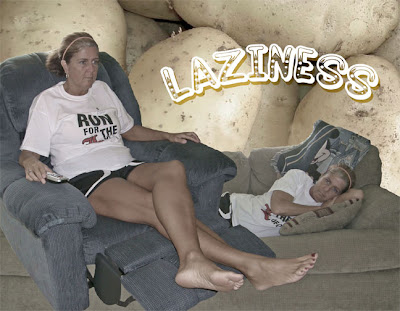 The word I chose was "effort." From the all of the antonyms the website gave me, I used "laziness" as my inspiration for the first image. The main background is a stack of potatoes to symbolize a couch potato. The other two image layers are of my mom watching t.v. in her recliner and of her laying on the couch. The text layer, "laziness," is arched and has a drop shadow around each letter. I made the whole image look dull to symbolize that being lazy is dull or boring. To make the image dull, I made another layer and painted it grey. Then, I lowered the opacity and changed the blending layer to saturation.
The word I chose was "effort." From the all of the antonyms the website gave me, I used "laziness" as my inspiration for the first image. The main background is a stack of potatoes to symbolize a couch potato. The other two image layers are of my mom watching t.v. in her recliner and of her laying on the couch. The text layer, "laziness," is arched and has a drop shadow around each letter. I made the whole image look dull to symbolize that being lazy is dull or boring. To make the image dull, I made another layer and painted it grey. Then, I lowered the opacity and changed the blending layer to saturation.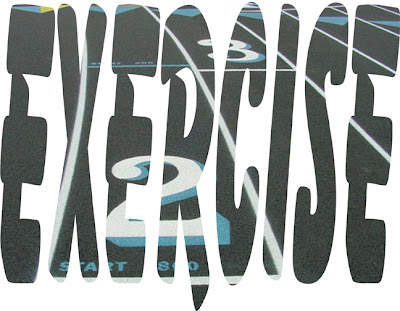
Of all the synonyms the website gave me, I used "exercise" as the inspiration for the next two images. The first image is the word "exercise" with a running track as the background. I did this by making a clipping mask.

The second "exercise" image also has a running track as the background, but it is different from the first "exercise" image. The image layers of my sister are of her running in different directions and of her doing a pushup. I used the vibrant colors to symbolize that exercise is vibrant and good for your body. The text layer was done using the vertical text tool and using a drop shadow around each letter.


 The first image, "Emily-posing" was used to show the softening technique and to how to hide blemishes. First, I made a duplicate layer. Using the original layer, I gaussian blurred it to 10 pixels. Then, using the duplicate layer I changed the opacity to 94% so that I could soften the image. To get the softening look, I used the eraser tool to erase all the skin; this made the skin look blurry. Next, I flattened the image so that all of the layers were combined into one. Then, I used the healing tool to get rid of any blemishes on the skin. Finally, I cloned the blue print of the background to make the image look more simple.
The first image, "Emily-posing" was used to show the softening technique and to how to hide blemishes. First, I made a duplicate layer. Using the original layer, I gaussian blurred it to 10 pixels. Then, using the duplicate layer I changed the opacity to 94% so that I could soften the image. To get the softening look, I used the eraser tool to erase all the skin; this made the skin look blurry. Next, I flattened the image so that all of the layers were combined into one. Then, I used the healing tool to get rid of any blemishes on the skin. Finally, I cloned the blue print of the background to make the image look more simple. The second image, "Spider man," was used to show how to paint on an image. First, I made a new layer. Using the new layer only, I painted different things on the image. I used a basic brush tool and painted the background in a lime green color. Next, I used an assorted brush tool to make the design on the two circle parts of "Spider man." Then, I used a faux finish brush tool to make the border on the image. I then used two of the assorted brush tools to make the random prints of stars on the image. Finally, I colored in the eyes of the "Spider man" with an ice blue.
The second image, "Spider man," was used to show how to paint on an image. First, I made a new layer. Using the new layer only, I painted different things on the image. I used a basic brush tool and painted the background in a lime green color. Next, I used an assorted brush tool to make the design on the two circle parts of "Spider man." Then, I used a faux finish brush tool to make the border on the image. I then used two of the assorted brush tools to make the random prints of stars on the image. Finally, I colored in the eyes of the "Spider man" with an ice blue.